

When you choose a keyword search, Information Portal displays a summary list of titles matching your search.
|
Tip: If your search returns only a single item, Information Portal displays detailed information about the item rather than first displaying the item in a summary list. |
For each library item in a summary list of titles, Information Portal displays specific information such as the item's title, author, publisher, publication date, call number, and status. Here is an example:
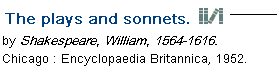
After your search results are returned, you can:
Sort your search results.
Limit your search results.
View information for a specific item.
Request an item.
Book an item in advance.
E-mail your search results.
Add an item to My List.
The "books" next to a title mean that your library owns a copy of the title.